 News / Company News
News / Company News
YDIT professional sharing LED screen can not be full screen display solution
Source:YDIT 誉德 Release time:2019/8/25 20:18:11 Views:1112
LED screen can not be displayed in full screen (paperless conference system, ultra-thin one lift)
Problem phenomenon: The LED screen cannot display all the images of the input signal source, only partial images can be displayed.
Solution (paperless conference system, ultra-thin one lift):
1. Set the "output width" value of the video processor to the LED screen width pixel point, and the "output height" value is the same as the LED screen height pixel point.
2. When the input signal is a computer signal, you need to set the video processor to the "full screen display" state. (Paperless conference system, ultra-thin one lift)
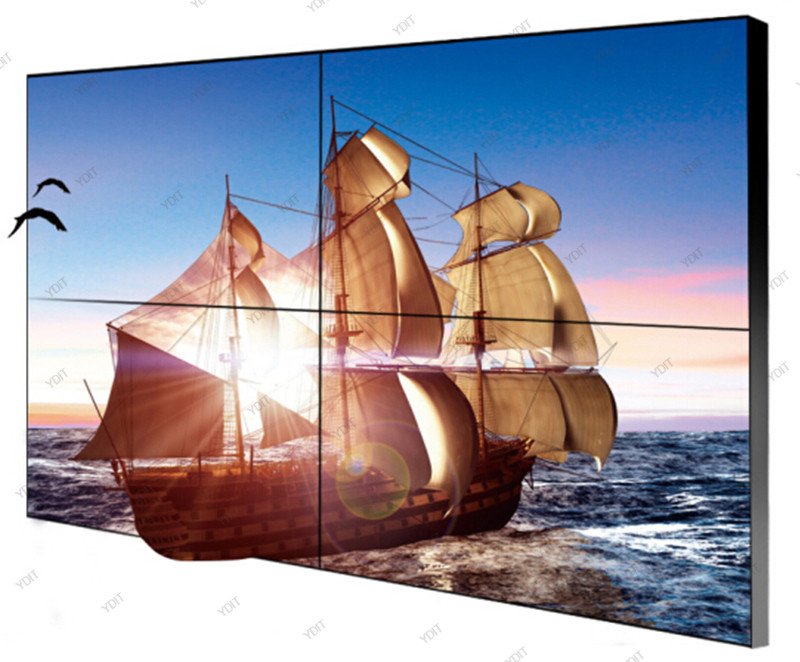



 459496934
459496934